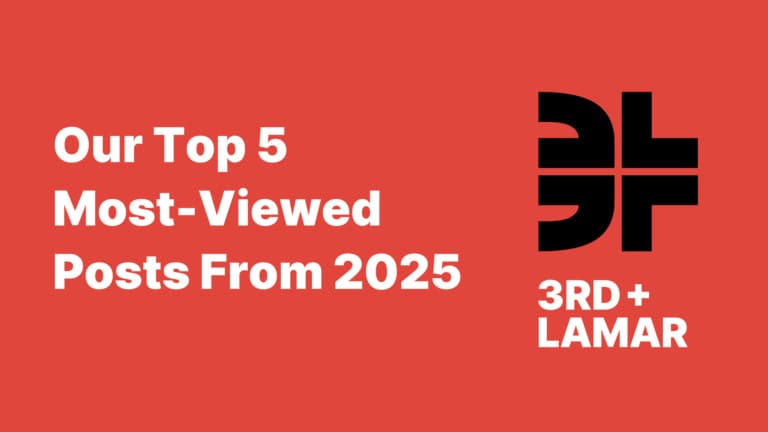This article is for advertisers who run Apple Search ads and track installs to gauge performance and make optimizations.
Below we summarize the drawbacks of this approach, and share two recommendations to help you maximize your investment in Apple Search by focusing on the metrics and users that matter the most.
Focus Your App Campaigns On In-App Actions
Optimizing your cost-per-tap (CPT) bids inside Apple Search based solely on installs data is like a grocery store making inventory decisions based on foot traffic into the store. Yes, the data is better than nothing, but it paints an incomplete picture and often leads to waste.
A better move is to make CPT bid adjustments based on in-app actions that are closely tied to your business’ KPIs.
A typical user flow for a mobile app may begin with an install, followed by a registration, and then a purchase. Whatever the post-install actions inside your app are, define these events and prioritize them.
Get Keyword-Level Insights With Your MMP
If you have a mobile measurement partner (MMP), set up the in-app events in your MMP and check if there’s a native integration with Apple Search. By enabling this integration, it will give you visibility into your campaigns inside the MMP and attribute in-app actions to specific keywords that you’re bidding on.
Once this is set up, you can view CPA metrics for whatever events you define, and you can use that keyword-level visibility to adjust your CPT bids inside Apple Search. A common scenario is for a keyword to have an efficient cost per install (CPI) in-platform, but when you view the cost per purchase (or another in-app metric) for that keyword, it’s far outside your target. The opposite also can occur, where a keyword seems expensive on a CPI basis in-platform, but the cost-per-purchase justifies the higher CPI.
Segment Your search Keywords For Product Pages
Once you have a handle on your top-performing keywords, you can create custom user funnels by leveraging Apple Custom Product Pages. Think of these as separate landing pages that allow you to test different creative assets for specific user personas, seasonal promotions, etc.
For the sake of illustration, let’s say your app helps endurance athletes track their workouts. The main value props of your app include progress tracking, integrations with wearable devices, gamification rewards, nutrition tracking, and smart coaching. While your default app store listing page may reference each of these features, what would happen to your conversion rate if you could create separate custom product pages that focus on each of these value props individually?
To test this, segment your relevant non-brand keywords into these categories, and then sum the impression and install volume of the combined keywords to establish baseline performance. Once you’ve built your keyword lists, you can work on your new product pages to hone in on each of your value props.
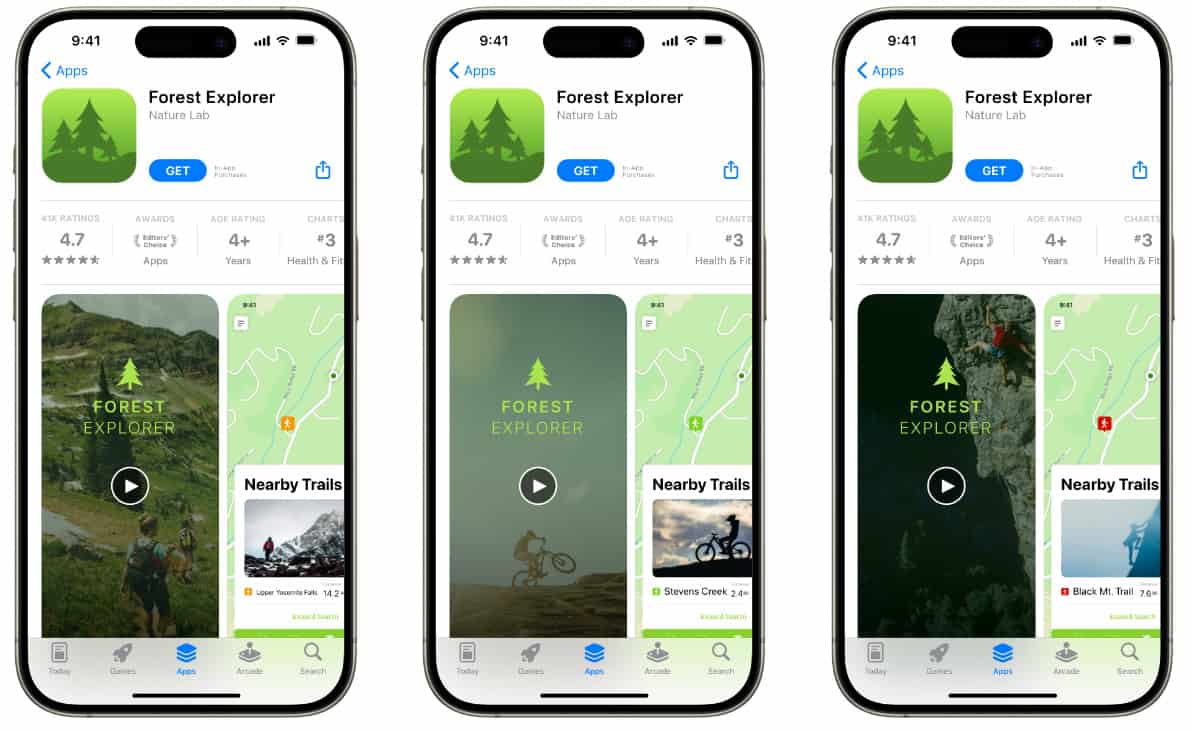
Build And Test Your Apple Custom Product Pages
You can publish up to 35 additional versions of your product page on the App Store, and you have the option in App Store Connect to customize the app screenshots, promotional text, and app previews.
Also, you’re not limited to using the custom product pages in search campaigns. Use the unique URL in social media posts, emails, and SMS campaigns, too.
To learn more about custom product pages, check out this resource.
Need help with your app campaigns? Contact us for a free consultation at [email protected].